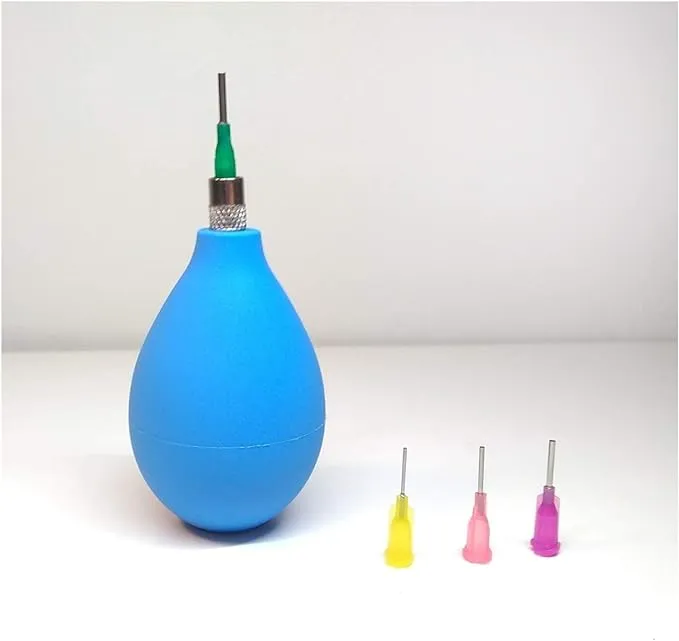Fibaro FGBHPB-101(3) Button, Enabled Multi-Controller, FGBHPB-101-3, Works with HomeKit
Compare price from $48.13 ~ $70.95ADVERTISEMENT
Product Details
SIMPLE AND EFFECTIVE: FIBARO The Button lets you control any of your connected, complementary Apple HomeKit devices with just a click. Enjoy the simplicity of this solution which comes with a unique, yet recognizable "button" design.
ONE DEVICE, NUMEROUS POSSIBILITIES: Don't limit yourself - FIBARO The Button lets you assign various actions depending on the number of times you've clicked it! Emergency? Click once. Want to let know your coming home? Click twice. Leaving the company and want to close the entire place? Just hold it for a second. The Button will respond with the given Automations setting!
WIRELESS COMMUNICATION: Like many other HomeKit products The Button is equipped with one of the most popular protocols that exist - wireless Bluetooth protocol. Thanks to the replacable battery you can mount it whereever you see fit - on the top of your fridge, under the desk or even hide it in the shelves, your Smart Home-your Smart Rules.
DISCREET OR FLASHY-IT'S YOUR CHOICE: FIBARO The Button for HomeKit comes with a choice of 3 colors: from discreet white, through blending black to garish red! Various colors-same satisfaction.
iOS DEVICE REQUIRED: Like all HomeKit products also The Button needs an appropriate iOS supported device to work with. Pair it with your iPhone or make a Smart Hub out of a Apple TV or iPad to control the system while being away. iOS 10 or later is recommended.
Best Review
Jason Page2024-11-20
4.8
Customers like the ease of setup and fun of the product. They mention it's easy to use with Apple HomeKit devices and the app. However, some customers have reported issues with the build quality and button functionality. They say the insides are fragile and the button never reliably registers presses. Opinions are mixed on its functionality.
9163